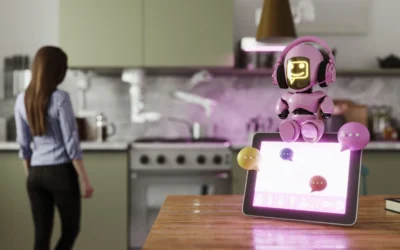Staying safe on social media has never been more important. As hackers get bolder and more intelligent, so should social media users. Scams like phishing, catfishing, and smishing can have devastating consequences—not only for you but also for your family and friends. Practicing social media safety can help protect your personal information from being stolen and improve your experience online.
1. Don’t share personal information
Everything you post online has the potential to reach anyone in the world, regardless of your account settings and who you are trying to share the post with. Your content is stored on company servers that can, in rare cases, be breached. Even when you delete a post, it’s not really gone forever. Anything can be re-posted, downloaded, and shared in other ways.
Once you post something, you lose control of that content. These are some pieces of information you should never share online:
- Addresses or current location
- Phone numbers
- Birthdays
- Usernames and passwords
- Job title, location, or salary
- Schedules or travel itinerary
- Banking information
This information can be used to impersonate you, access your accounts, and even steal your identity. To be safer online, don’t post the names of your children or your pets, especially if they’re your go-to password. Better yet, never use the names of your children or pets in your passwords.

2. Don’t be afraid to block other users
If you see inappropriate content, receive inappropriate messages, or are being harassed by someone on social media, don’t be afraid to hit that block button. Think of social media as your personal window to the world. If you don’t like what you’re seeing, simply close the blinds!
You can also report abuse or inappropriate behavior to the social media platform. Blocks and reports alert the platform moderators to watch that user closely and take further action if needed. If you follow accounts or people you don’t really know, be aware this could compromise your social media safety.
3. Monitor your messages
While we all want to believe that people have good intentions, sadly it isn’t always the case. You might receive messages that seem legitimate but are actually a scam. Treat messages on your social media accounts with the same caution you do with your personal email. Don’t open anything from unknown people and be especially careful of attachments and links. Phishing is a common security threat, and attackers don’t limit themselves to email.
4. Manage your privacy settings
The same tips you’ve seen about staying safe online also ring true for social media accounts. Best practices for social media privacy include keeping unique and strong passwords for all accounts, turning on multi-factor authentication, limiting the personal information you have connected with your account, and keeping all of your programs up to date.
Every social media platform has privacy settings so you can control how much information you share and with whom. Take some time to look closely at the options on each account and select settings that make you feel comfortable. Some programs offer a “privacy checkup” that will walk you through basic privacy settings. For example, Facebook and Twitter offer robust privacy settings menus to allow you to customize who can see your profile information, your posts or tweets, location, and more.

5. Keep separate accounts
If you have a public presence, keep a professional profile, or maintain a distinct online persona, you should consider a separate account for your personal life and your professional/public life.
The information you share on all accounts is still always potentially public, but having separate accounts gives you the important ability to have different networks and choose different privacy settings. You should also consider some of the ins and outs of having private versus public social media accounts.
More about social media safety
Even if you practice great social media safety, it’s always a good idea to reevaluate from time to time. A quick way to do this is to check your privacy settings. Run through the five points in this article to make sure you didn’t forget an important step. For more information about healthy online habits, learn how to use social media mindfully.
Check out more great articles to boost your web knowledge at Quantum Fiber’s Internet Essentials!