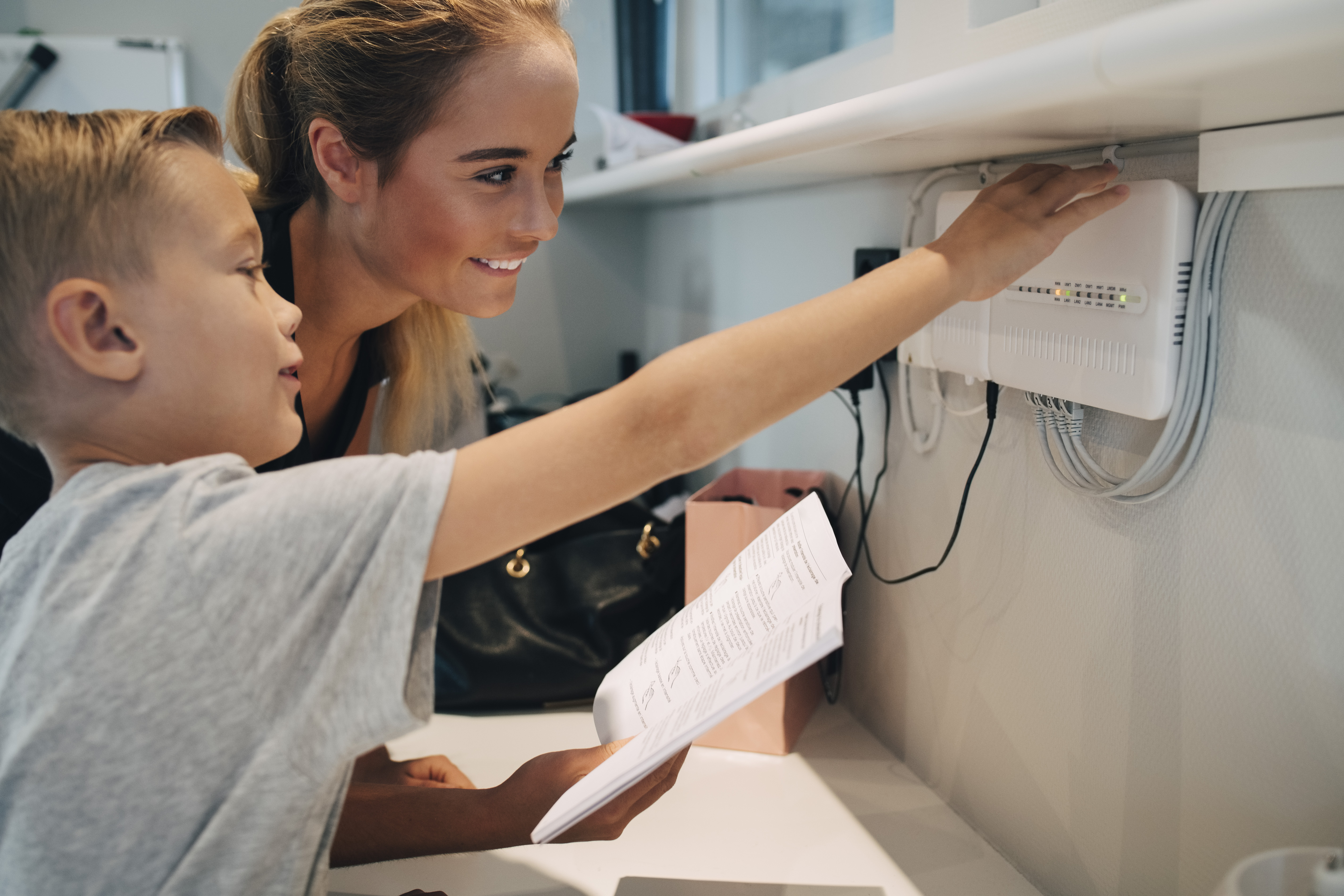Imagine buying a top-tier sound system, putting on your favorite record, and hitting play only to have to have the music come out garbled and quiet. That’s what having strong WiFi but poor coverage in your home or business is like, and if you’ve already experienced that then you know how frustrating it is. That’s why we’ve weighed the value of WiFi extenders vs. boosters, described what they do, and given our best recommendation for improving your WiFi coverage below.
WiFi extender vs. booster
If you are considering a WiFi extender, then you’ve likely seen terms like WiFi booster and WiFi repeater used interchangeably. Of course, that makes it extremely difficult to know which one will improve the WiFi in your home or business.
All serve the same basic purpose of creating a stronger signal away from the router, but there are key differences:
- A WiFi booster extends the range of your WiFi by establishing a second network and rebroadcasting the signal coming from a router.
- A WiFi extender increases the range of your WiFi by amplifying the signal without establishing a second network. Although the names are different, a WiFi repeater works via the same principle.
You also need to know the means through which these devices strengthen WiFi if you want to choose the best WiFi booster for your home or business.

How do WiFi boosters work?
A typical WiFi network consists of a modem connected to an internet service provider, a router that shares that connection through wireless internet, and devices like smartphones and computers that pick up that signal. Think of it like a record player, speaker, and your ears.
The signal from a router is weakened if it travels over long distances, through materials like walls and floors, or a combination of the two. That’s why the first step to boosting your WiFi is to find the best location for your router.
You can’t always move a router to a better location though, and that may result in areas of your home or business where you can’t get reliable connection simply due to the layout of the space.
WiFi extenders and boosters are a solution to dead spaces like these since they can be plugged in halfway between the space and the router. They then pick up the signal and increase its range by pushing it further.
The drawbacks of WiFi boosters
There is one serious drawback that many WiFi boosters, repeaters, and extenders all have in common.
When they pick up the signal, they broadcast it back out at the same frequency. That extra step effectively cuts the signal’s speed in half, which means it’s weaker by the time it reaches your device.
As a result, even the best WiFi booster may not solve your connection issues if the distance between your dead zone is too far or there are too many natural barriers.
That’s why mesh WiFi networks could be the best choice for your home or business.
Mesh networks
Unlike a WiFi repeater or booster, a mesh network uses several WiFi pods or nodes that work like WiFi boosters.
You place the WiFi pods around your space, they pick up the signal coming from your router, and then share it throughout the space they’re in so that you get blanket coverage. Most importantly, mesh networks share the signal through their pods on a different frequency than the router, which limits how much strength the signal loses when it’s shared through a pod.
As a result, mesh networks like 360 WiFiTM are ideal for homes or businesses that have a large area to provide signal to or have natural dead spots.

Get to know 360 WiFi

Quantum Fiber provides high speed fiber internet that reaches speeds up to 940 Mbps, and even multi-gig speeds up to 1, up to 3, and up to 8 Gbps in select areas.
Multi-gig internet is so fast that it can support tons of bandwidth using devices without seeing a slowdown in performance. However, just like a record player with no speakers, if that signal is not reliably shared then it won’t do you any good.
360 WiFi from Quantum Fiber is a better choice than WiFi boosters, extenders, and repeaters because its mesh network blankets your home with a strong signal through each pod you place in your home instead of boosting the signal through one other device. As a result, 360 WiFi can be key to enjoying all the advantages of a smart home since it connects all your smart devices to fast, reliable WiFi.
Learn more about WiFi 360 capabilities to see how it can fit your needs better than a WiFi booster, then check to see if Quantum Fiber is available in your area!
Content Disclaimer - All content is for informational purposes only, may require user’s additional research, and is provided “as is” without any warranty, condition of any kind (express or implied), or guarantee of outcome or results. Use of this content is at user’s own risk. All third-party company and product or service names referenced in this article are for identification purposes only and do not imply endorsement or affiliation with Quantum Fiber. If Quantum Fiber products and offerings are referenced in the content, they are accurate as of the date of issue. Quantum Fiber services are not available everywhere. Quantum Fiber service usually means 100% fiber-optic network to your location but, in limited circumstances, Quantum Fiber may need to deploy alternative technologies coupled with a non-fiber connection from a certain point (usually the curb) to your location in order to provide the advertised download speeds. ©2026 Q Fiber, LLC. All Rights Reserved. Quantum, Quantum Fiber and Quantum Fiber Internet are trademarks of Quantum Wireless LLC and used under license to Q Fiber, LLC.