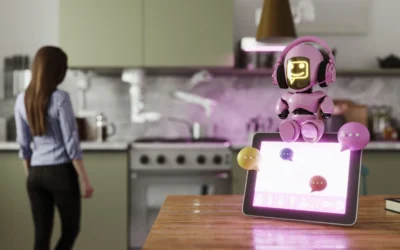Music brings people together, which is why streaming music is rapidly growing in popularity. In fact, music streaming services have more than 616 million users across the world. In order to fully enjoy all that they have to offer, you’ll need to know how to stream music from your favorite platforms and devices. In this article, we’ll go over how to choose the right platform for you, so you can take your music with you, no matter where you go.
Best platforms for streaming music
With so many streaming platforms at your fingertips, it can be difficult to choose which one is right for you. The best way to decide is to determine what your streaming needs are. Do you want ad-free listening, or are you okay with commercial breaks? Do you need multiple accounts for family members? Do you want the ability to create custom playlists and share them with friends? Some platforms will display lyrics across the screen, while others might play the accompanying music video. You may also be able to stream podcasts so you can listen to your favorite celebrities and internet personalities. These features factor into deciding which streaming platform is best for you.
Once you find the right platform, you can download it in the app store or online. In some cases, you can also access your streaming account on the web to listen from your computer without having to download anything. Once you’ve got your app or platform, it’s as simple as searching for what you want and pressing “play.” The good news is that no matter which streaming service you pick, you’ll have access to millions of songs.
Spotify
Spotify is a digital music, podcast, and video service that gives you access to millions of songs and other content. Basic streaming is free, or you can upgrade to Spotify Premium for extra content and features.
With Spotify, you can get recommendations based on your music taste and build collections of music playlists, a library of favorite artists, albums or songs, and podcasts. Spotify is available across a wide range of devices, including computers, phones, tablets, speakers, TVs, and cars.
Apple Music
With Apple Music, you can play over a hundred million songs ad-free. You’ll get automatic updates about new releases and better recommendations when you “star” your top artists. Thanks to CarPlay, you can ask Siri to play your favorite tunes while you’re on the road. If purchased with an Apple device, you can get six months of free Apple Music. They also offer a one-month free trial if you want to test it out.

YouTube Music
YouTube Music is the music streaming service from Google. Unlike the free YouTube app, you can keep listening to audio while you use other apps or have your screen switched off. You can also download songs and videos to enjoy offline. YouTube Music also integrates with Google’s Clock app, so you can be woken up by a tune of your choice in the morning.
One of the most popular features of YouTube Music is its recommendation system, which helps you discover new music. The first time you use the app, you’ll choose a handful of your favorite artists so it can begin recommending songs. “Liking” songs with the thumbs-up icon will add them to a playlist and determine which songs YouTube Music adds to “Your Mix.”
Amazon Music
Amazon Music offers you unlimited access to over 100 million songs. All of the music is ad-free, and they have the most ad-free top podcasts compared to other music streaming services. You can listen offline, and there are unlimited skips. The biggest perk to using this platform is that it comes free with Amazon Prime.
Pandora
If you’re looking for a free way to stream music, Pandora might be right for you. They offer personalized playlists, podcasts, and unlimited skips. You can “Thumbs Up” and “Thumbs Down” music to curate your listening experience. If you want to upgrade, you can choose from Pandora Plus or Pandora Premium, which have extra features to enjoy. They even offer discounted plans for families, students, and military.
What internet do you need for streaming?
When listening to your favorite artists, the last thing you want is a lag or lost connection. Luckily, you don’t need as much internet speed for streaming music as you do for videos or live streaming. Still, depending on how you stream music and the platforms you use, you’ll want sufficient speed to keep your jam session going without missing a beat. Learn more about the internet speed you’ll need to stream music.
For more on streaming, visit the Quantum Fiber Discover blog. Check out more great articles to boost your web knowledge at Quantum Fiber’s Internet Essentials!
Content Disclaimer – All content is for informational purposes only, may require user’s additional research, and is provided “as is” without any warranty, condition of any kind (express or implied), or guarantee of outcome or results. Use of this content is at user’s own risk. All third-party company and product or service names referenced in this article are for identification purposes only and do not imply endorsement or affiliation with Quantum Fiber. If Quantum Fiber products and offerings are referenced in the content, they are accurate as of the date of issue. Quantum Fiber services are not available everywhere. Quantum Fiber service usually means 100% fiber-optic network to your location but, in limited circumstances, Quantum Fiber may need to deploy alternative technologies coupled with a non-fiber connection from a certain point (usually the curb) to your location in order to provide the advertised download speeds. ©2025 Q Fiber, LLC. All Rights Reserved. Quantum, Quantum Fiber and Quantum Fiber Internet are trademarks of Quantum Wireless LLC and used under license to Q Fiber, LLC.