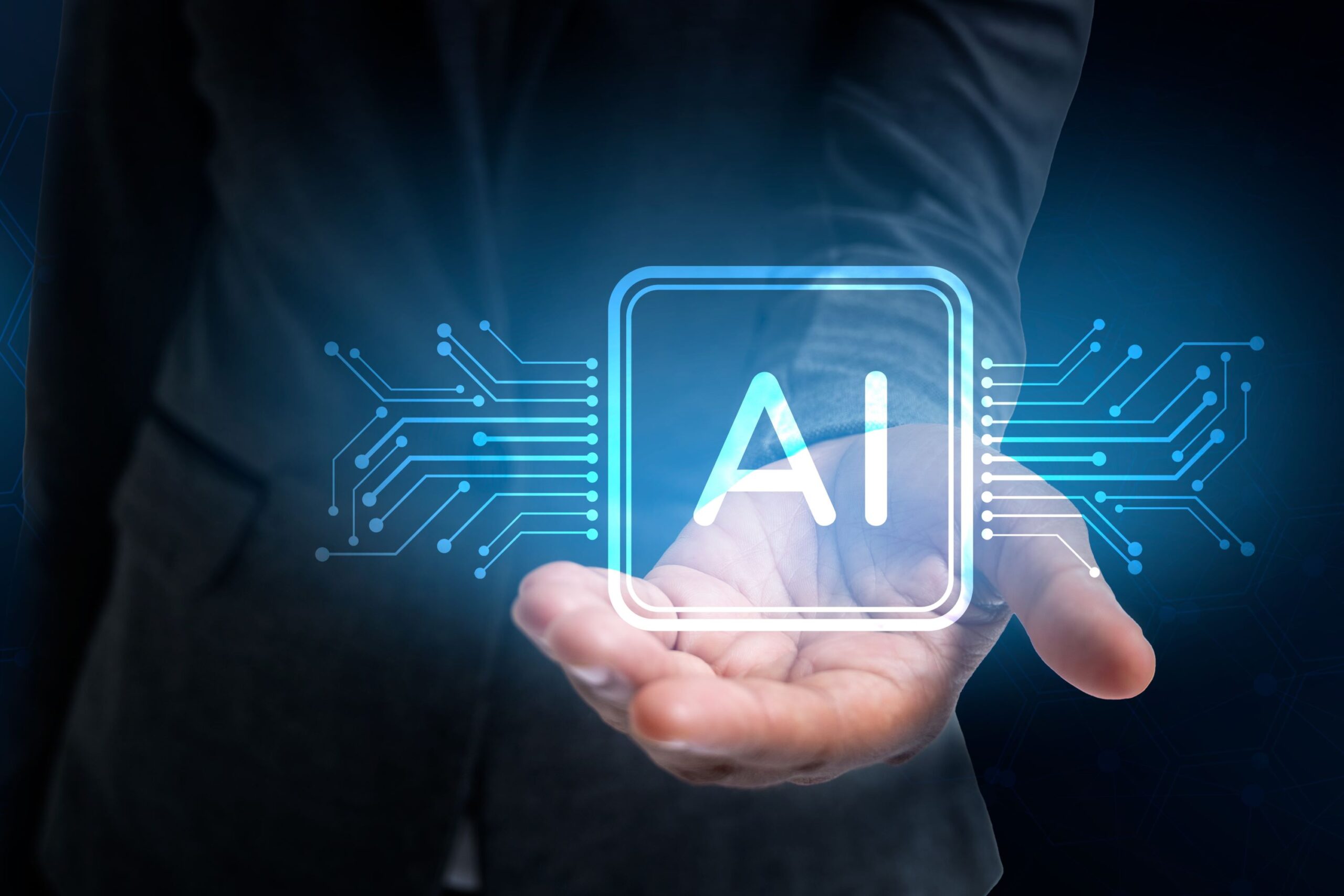Your website is more than just a digital storefront—it’s your 24/7 salesperson, customer service rep, and marketing tool all rolled into one. It helps customers discover your services, book appointments, make purchases, and stay connected with your brand. But keeping everything running behind the scenes isn't always as seamless as it looks. A tangle of plugins, code, hosting, and design features all work together—and if one thing slips, the whole experience can suffer. That’s why automatic updates sound so appealing: they promise to streamline maintenance and improve security without lifting a finger. But like most things in business, it's not one-size-fits-all. Automatic updates can be a huge help or a hidden hazard. At Quantum Fiber, we care deeply about the success of small businesses and want to help you navigate tech with confidence. The key is knowing when to trust the autopilot—and when to take the wheel yourself.
Feel free to jump to areas that interest you the most:
Understanding how automatic website updates work
Most modern websites are built on platforms that release regular updates. These updates can come from your content management system (CMS) like WordPress, plugins or extensions you've installed, themes, or even third-party integrations like payment processors.
Automatic updates mean your system applies these changes without you having to log in and do it manually. For small business owners who wear a lot of hats, that can sound like a dream.
Here are some common types of automatic updates:
- CMS core updates (like WordPress or Joomla)
- Plugin updates (security, functionality, or bug fixes)
- Theme updates (design enhancements and fixes)
- Security patches (critical updates to prevent vulnerabilities)
Most website platforms allow you to toggle these updates on or off—and in some cases, customize which types are applied automatically.

The benefits of automatic updates for small business websites
Automatic updates do more than save time—they can be a lifesaver for small businesses without a full-time tech team. They’re a fast track to staying secure, compatible, and up to date without the hassle of manual maintenance. For entrepreneurs juggling multiple hats, automation can mean fewer fires to put out and more energy to focus on growth. And when paired with smart tools and thoughtful strategy, they become a powerful asset for your digital success.
- Enhanced security: Updates often patch vulnerabilities that hackers could exploit. Leaving outdated plugins or themes in place puts your site at risk.
- Improved performance: Many updates include speed optimizations, bug fixes, or improvements that help your site load faster and run smoother.
- Time savings: Instead of logging in every week to check for updates, your system can handle it while you focus on growing your business.
- Better compatibility: Updates help ensure your site works with the latest browsers, mobile devices, and technologies.
- Peace of mind: For busy entrepreneurs, knowing your site is being maintained in the background can offer real relief.
Tip: A restaurant owner who kept auto-updates enabled on their WordPress site was protected from a major plugin vulnerability that affected thousands of businesses who hadn’t updated.
When automatic updates go wrong
Automatic updates sound great—until they don’t. If you’re not prepared, a single update can turn your sleek, customer-friendly website into a scrambled mess. From plugin clashes to unexpected crashes, the risks are real. That’s why knowing what to watch for is just as important as knowing what to update.
- Plugin conflicts: Sometimes, new plugin updates don’t play well with your theme or other plugins, causing parts of your site to break.
- Layout/design issues: An update might override some custom design elements or settings, affecting how your site looks or functions.
- Incompatibility with custom code: If you or your developer customized part of your website, updates might overwrite or conflict with that code.
- Broken integrations: If you use third-party tools (like a booking app or eCommerce plugin), updates could cause those tools to fail.
- Downtime or site crashes: In worst-case scenarios, an update can cause your entire site to go offline—not great for customer experience or credibility.
That’s why it’s critical to never rely solely on automation without having a backup plan.
How to manage automatic updates the smart way
The best approach blends convenience with caution. Automatic updates can save you time, but they work best when you’re still in the driver’s seat. With a few smart settings and the right tools, you can stay protected without sacrificing control.
- Use a staging site: Before applying updates on your live site, test them on a staging version. This helps catch issues before they affect your customers.
- Set update preferences: Some platforms let you auto-update only security patches and major CMS changes while keeping plugins and themes on manual review.
- Install a backup plugin: Tools like UpdraftPlus or Jetpack allow you to create daily or real-time backups before any update takes place.
- Choose reliable plugins and themes: Stick with developers who have good reviews, solid documentation, and regular updates.
- Set a low-traffic update window: If possible, schedule updates to run overnight or during off-peak hours in case something breaks.
- Enable update logs and notifications: Get email alerts when updates occur so you can monitor for issues.
Pro tip: Ask your website host if they offer managed services. Some providers handle updates and backups for you—with rollback options if things go sideways.
Why backing up your website is non-negotiable
Before you let any updates run on your site, it's crucial to have a solid backup strategy ready to go. Even with the best systems in place, things can go sideways—a plugin conflict, a failed update, or a corrupted file can bring your site to a halt. A backup is your safety net, giving you the power to restore your site quickly if something breaks. It’s not just a nice-to-have; it’s your insurance policy for staying online and in control.
Here’s what you should know:
- Back up everything: This includes your database, theme, plugins, media files, and custom code.
- Frequency matters: For active sites (like online stores or blogs), daily backups are ideal. For more static sites, weekly backups may be enough.
- Store backups offsite: Don’t just keep them on your hosting server. Use cloud storage (like Google Drive, Dropbox, or Amazon S3) to store copies.
- Test your backups: It’s not enough to just have them. Make sure you know how to restore from a backup before you need it.
- Automate your backups: Just like updates, backups can and should be automated to remove the risk of forgetting.ex
- Use versioning: Some backup tools keep multiple copies so you can roll back to a point before an issue occurred.
Backups are like insurance. You hope you never need them—but when you do, they can save your site, your time, and your reputation.

Stay in control of your website’s future
Automatic updates can be one of your biggest allies in protecting your small business website—as long as you don’t go in blind.
By taking a thoughtful approach to updates, customizing what gets applied, and pairing automation with solid backup practices, you get the best of both worlds: the ease of automatic maintenance and the peace of mind that comes with control.
At Quantum Fiber, we’re all about helping small businesses do more with less stress. A smart internet connection is just the beginning—we want to be your partner in building a safe, smooth digital experience for your customers.
Need fast internet to manage your business website more confidently? Check if Quantum Fiber is available in your area.
Content Disclaimer - All content is for informational purposes only, may require user’s additional research, and is provided “as is” without any warranty, condition of any kind (express or implied), or guarantee of outcome or results. Use of this content is at user’s own risk. All third-party company and product or service names referenced in this article are for identification purposes only and do not imply endorsement or affiliation with Quantum Fiber. If Quantum Fiber products and offerings are referenced in the content, they are accurate as of the date of issue. Quantum Fiber services are not available everywhere. Quantum Fiber service usually means 100% fiber-optic network to your location but, in limited circumstances, Quantum Fiber may need to deploy alternative technologies coupled with a non-fiber connection from a certain point (usually the curb) to your location in order to provide the advertised download speeds. ©2026 Q Fiber, LLC. All Rights Reserved. Quantum, Quantum Fiber and Quantum Fiber Internet are trademarks of Quantum Wireless LLC and used under license to Q Fiber, LLC.